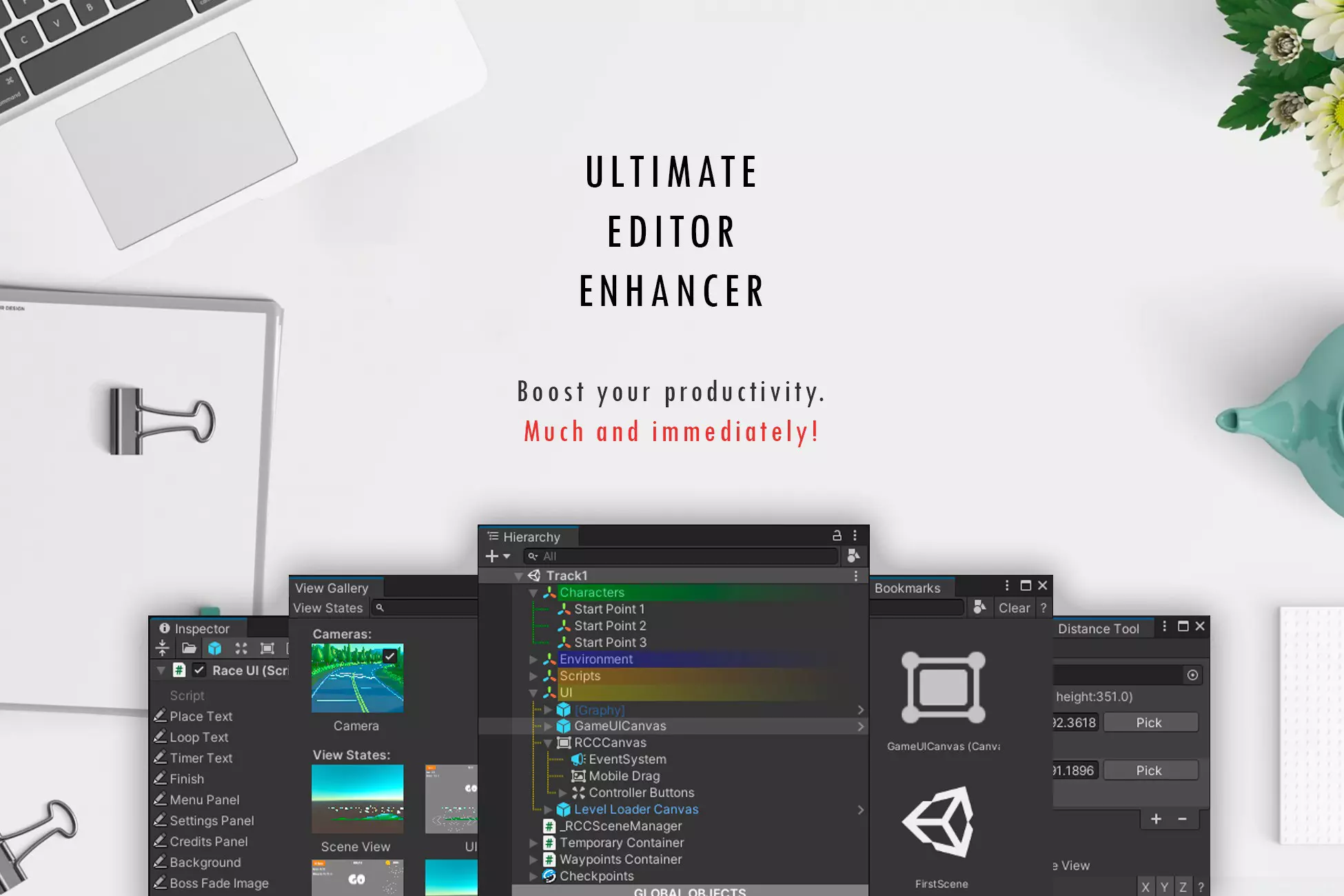Unity 6 UI Toolkit Visual Element Tutorials
Please Note:
This article is a Work in Progress
With Public Tutorials being added as they are completed and reviewed
Tutorial's we have created on Unity's UI Builder and UI Toolkit Visual Elements.
What are Unity Visual Elements?
Unity Visual Elements are the building blocks for creating user interfaces (UI) in Unity applications. They allow developers to design and implement interactive UI components such as buttons, sliders, text fields, and more. Visual Elements are part of the Unity UI Toolkit system and can be used to create both 2D and 3D interfaces. They can be styled, animated, and interacted with to enhance in game UI and the player experience.
For More information on Unity UI Toolkit VisualElement check out the following sites
Unity Ui Toolkit Visual Element Tutorials
Here are some tutorials we have created on Unity Visual Elements:
Public C# Code Example Repository
All C# scripts for examples are available on our Public GitHub Page.
You can also find a couple adaptations of the Unity Data Binding Examples that work in a runtime environment. These adapted script examples are taken directly from the Unity UI Toolkit Example Repository on GitHub, modified to work properly in a runtime environment, and a demo scene added to show the working example.