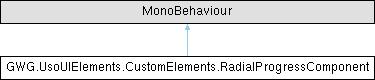A Unity MonoBehaviour component that creates and manages a RadialProgress UI element with animated progress values. This component demonstrates the usage of the RadialProgress custom element by creating it programmatically and animating its progress using a sine wave function. More...
Private Member Functions | |
| void | Start () |
| Unity's Start method called on the frame when a script is enabled just before any of the Update methods are called the first time. Creates a new RadialProgress element, configures its styling and position, and adds it to the UIDocument's root visual element. | |
| void | Update () |
| Unity's Update method called once per frame to continuously animate the progress value of the RadialProgress element. Updates the progress using a sine wave function to create a smooth oscillating animation between 10% and 70% progress. | |
Private Attributes | |
| RadialProgress | m_RadialProgress |
| The RadialProgress UI element instance managed by this component. | |
Detailed Description
A Unity MonoBehaviour component that creates and manages a RadialProgress UI element with animated progress values. This component demonstrates the usage of the RadialProgress custom element by creating it programmatically and animating its progress using a sine wave function.
This component requires a UIDocument component to be present on the same GameObject to provide the UI root element. The RadialProgress element is positioned absolutely at coordinates (20, 20) with a fixed size of 200x200 pixels. The progress animation creates a smooth oscillating effect that varies between 10% and 70% progress based on the current time. This serves as both a functional component and a demonstration of how to integrate custom UI elements into Unity scenes.
Member Function Documentation
◆ Start()
|
private |
Unity's Start method called on the frame when a script is enabled just before any of the Update methods are called the first time. Creates a new RadialProgress element, configures its styling and position, and adds it to the UIDocument's root visual element.
This method assumes that a UIDocument component is present on the same GameObject (enforced by RequireComponent attribute). The RadialProgress element is created with absolute positioning at coordinates (20, 20) and sized to 200x200 pixels. The styling is applied inline using the style property for immediate configuration without requiring external stylesheets.
◆ Update()
|
private |
Unity's Update method called once per frame to continuously animate the progress value of the RadialProgress element. Updates the progress using a sine wave function to create a smooth oscillating animation between 10% and 70% progress.
The animation uses Time.time to create a time-based sine wave that oscillates between -1 and 1. This value is normalized to a 0-1 range, scaled to a 60% range (0-60), and offset by 10% to create the final 10-70% range. The resulting animation provides a visually appealing demonstration of the RadialProgress element's capabilities. The update frequency matches Unity's frame rate, typically 60 FPS, providing smooth animation.
Member Data Documentation
◆ m_RadialProgress
|
private |
The RadialProgress UI element instance managed by this component.
This field stores the reference to the custom RadialProgress element that is created and added to the UI hierarchy. The progress value of this element is continuously updated in the Update method to create the animation effect.