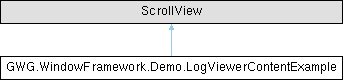Loading...
Searching...
No Matches
GWG.WindowFramework.Demo.LogViewerContentExample Class Reference
Example of a log viewer Content Element using the ScrollView component to show a list of text entries To use Content Elements like this in your own code just create a new class that extends the element your want to use (VisualElement, ScrollView, etc.) and then add the content you want to show in the constructor. More...
Inheritance diagram for GWG.WindowFramework.Demo.LogViewerContentExample:
Public Member Functions | |
| LogViewerContentExample () | |
Detailed Description
Then you can just set the Content of your window with the element you created. when you create the window just add: Content = new LogViewerExample(); OR Content.Add(new LogViewerExample());
Constructor & Destructor Documentation
◆ LogViewerContentExample()
| GWG.WindowFramework.Demo.LogViewerContentExample.LogViewerContentExample | ( | ) |