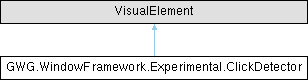This is an example of a custom VisualElement that detects click events. Taken from the Unity documentation examples.
◆ ClickDetector()
| GWG.WindowFramework.Experimental.ClickDetector.ClickDetector |
( |
| ) |
|
◆ ProcessEvent< TEvent >()
| void GWG.WindowFramework.Experimental.ClickDetector.ProcessEvent< TEvent > |
( |
PointerEventBase< TEvent > | evt | ) |
|
|
private |
- Type Constraints
-
| TEvent | : | PointerEventBase<TEvent> | |
| TEvent | : | new() | |
◆ SendClickEvent()
| void GWG.WindowFramework.Experimental.ClickDetector.SendClickEvent |
( |
IPointerEvent | evt | ) |
|
|
private |
◆ StartClickTracking()
| void GWG.WindowFramework.Experimental.ClickDetector.StartClickTracking |
( |
IPointerEvent | evt | ) |
|
|
private |
◆ UpdateClickStatus()
| void GWG.WindowFramework.Experimental.ClickDetector.UpdateClickStatus |
( |
IPointerEvent | evt | ) |
|
|
private |