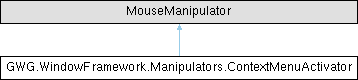A mouse manipulator that enables context menu functionality for any VisualElement in Unity's UI Toolkit. More...
Public Member Functions | |
| ContextMenuActivator (ContextMenuConfig contextMenuConfig, int clickCount=1, MouseButton button=MouseButton.RightMouse) | |
| Initializes a new ContextMenuActivator with the specified configuration and activation settings. | |
| void | ShowContextMenu (Vector2 mousePosition) |
| Displays the context menu at the specified position using the configured menu structure. | |
Protected Member Functions | |
| override void | RegisterCallbacksOnTarget () |
| Registers event callbacks on the target element to handle context menu activation. | |
| override void | UnregisterCallbacksFromTarget () |
| Unregisters event callbacks from the target element during cleanup. | |
Private Member Functions | |
| void | OnMouseDown (MouseDownEvent evt) |
| Handles mouse down events to activate the context menu when conditions are met. | |
Private Attributes | |
| ContextMenuConfig | contextMenuConfig |
| The configuration object defining the context menu structure, items, and actions. | |
Detailed Description
This manipulator provides flexible context menu activation with customizable trigger conditions. It integrates seamlessly with the Window Framework's context menu system and tooltip management.
Key Features:
- Configurable mouse button and click count activation
- Integration with WindowFrameContextMenu system
- Automatic tooltip hiding during menu activation
- Keyboard navigation support (NavigationSubmitEvent)
- Event propagation control for clean interaction
- Customizable menu positioning
Default Behavior:
- Activates on single right-click
- Shows context menu at cursor position
- Integrates with tooltip system to prevent conflicts
- Supports both mouse and keyboard activation
The manipulator requires a ContextMenuConfig object that defines the menu structure, items, and associated actions. This configuration-based approach allows for flexible menu customization without modifying the activation logic.
Constructor & Destructor Documentation
◆ ContextMenuActivator()
| GWG.WindowFramework.Manipulators.ContextMenuActivator.ContextMenuActivator | ( | ContextMenuConfig | contextMenuConfig, |
| int | clickCount = 1, | ||
| MouseButton | button = MouseButton::RightMouse ) |
- Parameters
-
contextMenuConfig The configuration object defining the context menu structure and actions clickCount The number of clicks required to activate the context menu. Default: 1 button The mouse button that triggers the context menu. Default: MouseButton.RightMouse
The constructor configures the manipulator's activation filter based on the provided parameters. This allows for flexible context menu activation patterns to suit different UI design requirements.
Common Activation Patterns:
- Single right-click (default): Standard context menu behavior
- Double right-click: Prevents accidental menu activation
- Left-click: Alternative activation for touch-friendly interfaces
- Middle-click: Special-purpose context menus
The contextMenuConfig parameter is required and must contain properly configured menu items and actions. The configuration is validated when the menu is displayed.
Member Function Documentation
◆ OnMouseDown()
|
private |
- Parameters
-
evt The mouse down event data containing button information and cursor position
This method processes mouse down events and determines whether to activate the context menu based on the configured activation criteria:
Validation Process:
- Checks if the manipulation can start (correct button, click count, etc.)
- Validates that the mouse button matches the configured activation button
- Ensures the click count meets the specified requirements
Activation Process:
- Closes any active tooltips to prevent UI conflicts
- Stops event propagation to prevent other handlers from processing the event
- Shows the context menu at the current mouse cursor position
The method integrates with the Window Framework's tooltip system to ensure clean UI behavior by hiding tooltips before showing context menus.
◆ RegisterCallbacksOnTarget()
|
protected |
This method establishes the event handling infrastructure for context menu activation by registering callbacks for two primary activation methods:
Mouse Activation:
- MouseDownEvent: Handles mouse-based context menu activation
- Uses TrickleDown phase to catch events early in the event flow
- Respects the configured mouse button and click count settings
Keyboard Activation:
- NavigationSubmitEvent: Provides accessibility support
- Allows keyboard-only users to access context menus
- Typically triggered by Enter key or similar navigation inputs
The TrickleDown registration ensures that the context menu activation is processed before other elements can intercept the mouse events, providing reliable activation behavior in complex UI hierarchies.
◆ ShowContextMenu()
| void GWG.WindowFramework.Manipulators.ContextMenuActivator.ShowContextMenu | ( | Vector2 | mousePosition | ) |
- Parameters
-
mousePosition The screen position where the context menu should appear
This method creates and displays a context menu using the Window Framework's context menu system. It handles the complete menu lifecycle from creation to cleanup:
Menu Creation:
- Instantiates a new WindowFrameContextMenu instance
- Applies the stored ContextMenuConfig for menu structure
- Provides the target element as context for menu actions
Display Configuration:
- Positions the menu at the specified mouse coordinates
- Enables modal behavior for proper interaction handling
- Sets up automatic cleanup when the menu is dismissed
The method includes a callback mechanism that is triggered when the menu closes, allowing for post-menu cleanup or state updates if needed.
◆ UnregisterCallbacksFromTarget()
|
protected |
This method performs cleanup by removing the event callbacks that were registered during initialization. It ensures proper resource management and prevents memory leaks when the manipulator is removed or the element is destroyed.
The method attempts to unregister both mouse and navigation event callbacks to maintain cleanup symmetry with the registration process. Debug logging is included to assist with troubleshooting callback lifecycle issues.
Note: The NavigationSubmitEvent unregistration uses an empty lambda as Unity's UI Toolkit requires the exact same callback delegate reference for proper unregistration. In practice, this specific pattern may need refinement for complete cleanup.
Member Data Documentation
◆ contextMenuConfig
|
private |
This configuration contains all the information needed to build and display the context menu, including:
- Menu items and their associated actions
- Submenu structures and hierarchies
- Item enabled/disabled states
- Separators and visual grouping
- Custom styling and appearance settings
The configuration is provided during construction and used whenever the context menu needs to be displayed.