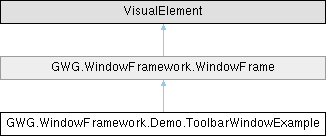Loading...
Searching...
No Matches
GWG.WindowFramework.Demo.ToolbarWindowExample Class Reference
This is a simple example of a toolbar window that can be used to show the flexibility of the WindowFramework for UI Toolkit. More...
Inheritance diagram for GWG.WindowFramework.Demo.ToolbarWindowExample:
Public Member Functions | |
| ToolbarWindowExample () | |
| Public Member Functions inherited from GWG.WindowFramework.WindowFrame | |
| WindowFrame () | |
| Represents a custom UI element serving as a container for window-based content, including a header, content, and footer, providing event handling and theme adaptability for Unity's UI Toolkit. | |
| void | CloseWindow (bool forceAll=false) |
| Closes the window if allowed. | |
| void | Hide () |
| Hides the window while keeping it in memory. | |
| void | SetOpeningPosition () |
| Sets the opening position of the window based on the selected position. Options include: TopLeft, Top, TopRight, Left, Center, Right, BottomLeft, Bottom, BottomRight. | |
| void | Show () |
| Shows the window by setting its display style to flex and opacity to 1.0f. | |
Private Member Functions | |
| ~ToolbarWindowExample () | |
Additional Inherited Members | |
| Properties inherited from GWG.WindowFramework.WindowFrame | |
| bool | Active [get, set] |
| Gets or sets whether the window is active. | |
| bool | AllowClose = true [get, set] |
| Gets or sets whether the window can be closed. | |
| bool | AllowFullscreen = true [get, set] |
| Determines whether the window frame can toggle to fullscreen mode. | |
| bool | AllowLock [get, set] |
| Gets or sets whether the window can be locked. | |
| bool | AllowMove = true [get, set] |
| Gets or sets whether the window can be moved. | |
| bool | AllowMultipleInstances = true [get, set] |
| Gets or sets whether multiple instances of this window are allowed. | |
| bool | AllowResize [get, set] |
| Gets or sets whether the window can be resized. | |
| VisualElement | Content [get, set] |
| Gets or sets the content area of the window. | |
| override VisualElement | contentContainer [get] |
| Overrides the contentContainer to return the window's content area instead of the root. | |
| ContextMenuConfig | ContextMenuConfig [get, set] |
| Gets or sets the context menu configuration for this window. | |
| float | DefaultHeight = 300 [get, set] |
| Gets or sets the default height of the window. | |
| float | DefaultWidth = 300 [get, set] |
| Gets or sets the default width of the window. | |
| VisualElement | FooterToolbar [get, set] |
| Gets or sets the toolbar in the footer area of the window. | |
| bool | Fullscreen [get, set] |
| Gets or sets whether the window is in fullscreen mode. | |
| bool | Locked [get, set] |
| Gets or sets whether the window is locked. | |
| bool | LockedFullscreen [get, set] |
| Determines whether the fullscreen mode of the window is locked, preventing the user from toggling fullscreen on or off. | |
| bool | LockedToStartPosition [get, set] |
| Gets or sets whether the window is locked to its start position. | |
| float | MinHeight [get, set] |
| Gets or sets the minimum height of the window. | |
| float | MinWidth [get, set] |
| Gets or sets the minimum width of the window. | |
| string | OptionsMenuTooltip [get, set] |
| Gets or sets the tooltip for the options menu button. | |
| string | ParentObjectId [get, set] |
| Gets or sets the ID of the parent object associated with the window. | |
| string | ResizeAreaTooltip [get, set] |
| Gets or sets the tooltip for the resize area. | |
| bool | ShowFooter [get, set] |
| Gets or sets whether the footer is visible. | |
| bool | ShowHeader [get, set] |
| Gets or sets whether the header is visible. | |
| WindowFramePosition | StartPosition [get, set] |
| Gets or sets the position of the window frame. | |
| List< StyleSheet > | StyleSheet [get, set] |
| Gets or sets the stylesheet applied to the window. | |
| string | Title [get, set] |
| Gets or sets the title of the window. | |
| string | WindowId [get, set] |
| Gets or sets the unique ID of the window. | |
| bool | WindowMemoryEnabled = false [get, set] |
| Gets or sets whether the window memory is enabled. | |
| Events inherited from GWG.WindowFramework.WindowFrame | |
| static Action< WindowFrame > | OnWindowFrameAdded |
| Event triggered when a new WindowFrame is added to the panel. | |
| static Action< WindowFrame > | OnWindowFrameRemoved |
| Event triggered when a WindowFrame is removed from the panel. | |
Detailed Description
This simple extension of the WindowFrame class allows you to just .Add(new ToolbarWindow()) to your root container at runtime and it will create the window for you.
Constructor & Destructor Documentation
◆ ToolbarWindowExample()
| GWG.WindowFramework.Demo.ToolbarWindowExample.ToolbarWindowExample | ( | ) |
◆ ~ToolbarWindowExample()
|
private |